Mastering the Craft: Top Best Tools for Successful Community Managers and Devrel Team
Community management is a dynamic field that requires effective tools to engage and nurture communities. Whether you’re overseeing an online forum, social media group, or any other community platform.
With over 8 years of experience in the tech community ecosystem. Building, scaling and creating an engaging environment for user and developer communities. Simplifying Products and Technology for Developers and User's Consumption, Adoption and Happiness.
I decided to share with you some of the best tools that aid my success in the Developer Relations and Marketing field either as a Community Manager, Technical Writer, Developer Advocate, Social media Manager or Developer Marketing.

These tools will help you develop effective messaging, campaigns, and cross-promotion of various community activities and opportunities to serve the community better and enhance the relevance and quality of communications.
Having the right set of tools can make a significant difference in managing interactions, fostering engagement, and ensuring the success of your community initiatives.
In this article, we’ll explore some of the best tools that Community Managers(CMs) should consider incorporating into their workflow.
These tools can be based on the factors below:
Community Management: Community Managers engage with members, share updates, and gather feedback.
Interest-Based Groups: Many interest-based communities and groups connect and discuss shared passions.
Content Sharing: Community Managers this channel to share their content with subscribers.
Support and Q&A: CMs create channels to provide customer support and answer questions from their community members.
Event Promotion: CMs can use channels and groups can be used to promote events, webinars, workshops, and other activities.
And many other factors.
Now let's delve deeper into the “The Ultimate Toolkit for Thriving Community Managers”
Community Managers need various tools to effectively manage and engage their communities. Some of the best tools for Community Managers include:
Forum Community Platforms Tools: Community platforms serve as the foundation for interaction and engagement. This can be a forum that connects the community together and allow them to Learn, Connect, Share, Network and Collaborate.
Popular options include:
- Discourse: This is a versatile open-source community platform with features like Gamification, discussions, notifications, Live Updates and user engagement metrics.
Popularly used by Atlassian, Samsung SmartThings, Figma, Asana, BoingBoing and Netlify.
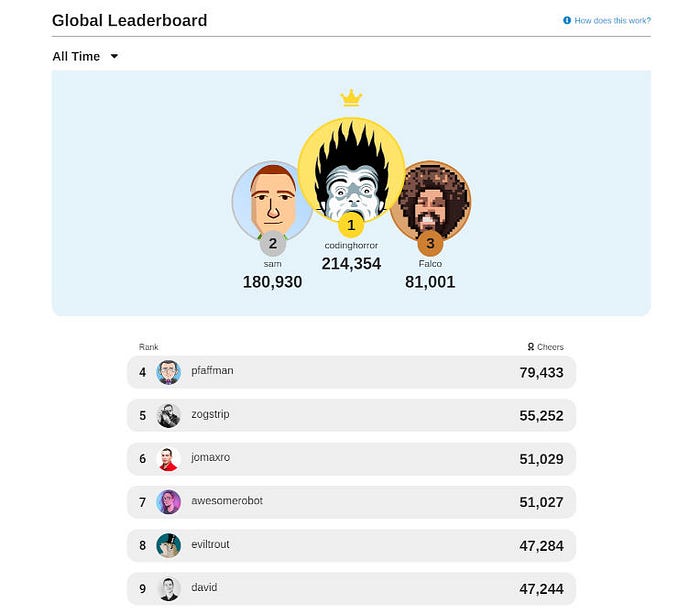
- Vanilla: This is a comprehensive solution that offers customizable forums, gamification features, and integrations.
- Invision Community: This combines forums, blogs, galleries, and more to create an inclusive community hub.
Community Platform with Mobile Platforms!
- Discord: These are servers organized into purposed-based channels where you can collaborate, share, and interact without spamming up a group. This platform is mostly adopted by Web3/Blockchain and Game communities.
- Telegram: It is a cloud-based instant messaging platform that prioritizes security, speed, and user privacy. It offers a wide range of features that set it apart from other messaging apps, making it a popular choice for individuals and communities alike.
- Slack: A popular tool for real-time communication among community managers and team members, making collaboration efficient and seamless.
- Twitter/X.com: A valuable platform for real-time interactions, news sharing, and community engagement. Its concise format and broad reach enable users to connect with a global audience and participate in conversations on various topics. Twitter has become a powerful tool for individuals, businesses, and communities to connect, engage, and share content.
Social Media Management Tools: Effective community management often involves maintaining a presence on social media platforms. These tools can help streamline your efforts:
- Hootsuite: A robust tool that lets you manage multiple social media accounts, schedule posts, and monitor conversations from a centralized dashboard.
- Buffer: Perfect for scheduling and publishing social media content, analyzing performance, and collaborating with team members.
- Sprout Social: Offers features like social media scheduling, engagement tracking, and customer relationship management.
Content Creation Tools: Visual content is essential for engaging communities. These tools simplify the process:
- Canva: A user-friendly platform that enables community managers to create visually appealing graphics and designs to aid their social media posts, banners, and promotional materials.
- Adobe Spark: Offers a suite of tools for creating graphics, videos, and web pages. It provides a user-friendly interface and integration with Adobe Creative Cloud applications. Ideal for producing multimedia content, including videos and graphics, to inform and captivate community members.
- Crello: Crello is a graphic design platform that provides templates for social media graphics, marketing materials, animations, and more. It’s known for its extensive template library.
Analytics and Insights: Understanding community performance is crucial. These tools provide valuable insights:
- Google Analytics: Offers in-depth insights into website traffic, user behaviour, and engagement metrics, helping you gauge the effectiveness of your community efforts.
- Brandwatch: Monitors online conversations, sentiment, and trends, allowing you to gather insights into community sentiment and preferences.
- Mode Analytics (mode.com): Mode is the central hub for your organization’s analysis, uniting data teams and business teams around data to drive business outcomes. It allowed users to connect, analyze, and visualize data from various sources, collaborate with team members, and create interactive reports and dashboards.
Communication and Collaboration: Smooth communication is key to effective community management. These tools help you stay connected:
- Slack: A popular tool for real-time communication among community managers and team members, making collaboration efficient and seamless.
- Google Workspace: A collection of cloud-based productivity and collaboration tools. It includes a variety of applications and services designed to help individuals, teams, and organizations work more efficiently and effectively. Examples are Gmail, Google Drive, Google Docs, Google Sheets, Google Slides, Google Calendar, Google Meet, Google Forms, and Google Sites.
- Microsoft 365: is our cloud-powered productivity platform that offers a comprehensive suite of chat, file-sharing, and collaborative tools to enhance communication within your community management team. Tools like Microsoft Teams, Word, Excel, PowerPoint, Outlook, OneDrive, Yammer/Viva Engage, SharePoint, Forms et al.
Document Collaboration Tools:
- Confluence: This is a collaboration and team productivity tool, designed to help teams collaborate on projects, share information, and create documentation in a centralized and organized manner. Confluence provides tools for creating, editing and organizing content, including pages, documents, meeting notes, project documentation, and more.
- Google Docs: Word processing application for creating and editing documents collaboratively.
- Yammer now known as Microsoft Viva: An enterprise social networking service that is part of the Microsoft 365 family of products. It is used mainly for private communication within organizations.
Email Marketing: Staying in touch with community members through email campaigns is a valuable strategy:
- Mailchimp: Simplifies email campaign management, automates workflows, and provides insights into engagement with community members.
- HubSpot: HubSpot offers an all-in-one marketing platform that includes email marketing, CRM, automation, and analytics. Community managers can create personalized email campaigns, manage contacts, automate follow-ups, and track engagement within a unified platform.
- SendinBlue: A great platform that offers email marketing, SMS marketing, and marketing automation. It provides customizable templates, list segmentation, workflow automation, and A/B testing. This is a good choice for community managers who want a comprehensive solution for multichannel engagement.
Project Management: Organizing community initiatives requires effective project management tools, where you can create a communication system and sync them together for effective project and program delivery. Here are my top choice PM tools for a community manager.
- Jira: This is a widely used project management and issue-tracking tool developed by Atlassian, helping teams plan, track, and manage their work through customizable workflows, task assignments, and collaboration features.
Widely valued for its ability to manage tasks, track project progress, and facilitate communication among team members, making it an essential tool for community managers.
- Trello: Empowers community managers to organize tasks, projects, and initiatives using boards, lists, and cards, promoting efficient project tracking.
- Asana: This is another awesome tool for community managers, enhancing effective workflow internally and reporting to stakeholders effectively. This is a versatile tool for managing projects, assigning tasks, and tracking progress within a collaborative workspace.
Surveys and Feedback: Gathering feedback and insights from your community is crucial. The tools below can help you collect valuable data:
- SurveyMonkey: This enables you to create customizable surveys to gather opinions, insights, and feedback from your community members.
- Typeform: Offers interactive forms and surveys that engage community members, encouraging them to share their thoughts and experiences.
- Google Form: A simple and free tool for creating surveys and forms. It integrates seamlessly and is great for data collection.
Online Events and Offline meetups: Host online and offline events, here are the top 3 choices for me.
Bevy: This is an awesome tool for Online and Offline event hosting. It's widely adopted by tech giant communities like Google Developers Group, Atlassian Community, Figma Community, and Turing Community among others. Indeed my favourite tool for event hosting.
Meetup.com: A platform that facilitates the creation and discovery of local events and gatherings. This tool enables Community Managers to share their events, track registrations and allow members to participate in various activities and events within their community.
Eventbrite: An online platform that helps CMs create, promote, and manage events. It enables CMs to sell tickets, manage registrations, and market their events to a broader audience, making it easier to plan and host events of all sizes.
Speed Networking: This can be Matchmaking, 1:1 Networking and Mentorship initiatives. Use the tool below:
Run The World: This tool helps community managers host virtual 1:1 networking events, mentorship talks and happy hours.
HyHyve: An online event and networking platform where you can create an engaging medium for your community, co-workers/teammates.
Orbiit.ai: This is a powerful tool for community managers to ensure engagement and unique initiatives. An AI-Powered matchmaking platform for community managers. It effortlessly connects members for 1:1 and small-group conversations based on their common interests and challenges, regardless of the community size.
Competitive Analysis:
- SEMrush: Offers a range of competitor research tools that help you analyze your competitors’ online presence, search rankings, paid advertising strategies, and backlink profiles.
- BuzzSumo: BuzzSumo is valuable for identifying popular content within your industry and understanding what resonates with your competitors’ audiences, helping you shape your content strategy.
- Facebook Ads Library: This can provide insights into your competitors’ targeting, ad creatives, and messaging, which can help refine your own ad strategies and understand their approach to engaging their audience.
Bonus:
- Google Alerts: Set up alerts for specific keywords related to your industry, competitors, and trends. Receive notifications when new content is published online.
Documentation: This is a process of creating, maintaining, and sharing technical content/documentation in a simple and organised manner, that helps users or developers effectively use a product, API, platform, or service. This can be for Onboarding and Adoption, or as a Step guide, Empowering Developers and Developer Experience (DX).
- GitBook: GitBook is a popular platform for creating and hosting documentation! GitBook offers features like collaborative editing, version control, and integrations with other tools, making it a strong choice for teams looking to create comprehensive documentation.
- ReadMe: ReadMe is a developer-friendly documentation platform that allows you to create beautiful, interactive, and easy-to-navigate documentation for APIs and software projects. It offers features like versioning, code examples, interactive API consoles, and integrations with tools like GitHub.
- Swagger (now known as OpenAPI): Swagger is a widely used tool for designing, building, and documenting APIs. It provides a standardized format for documenting RESTful APIs, making it easy for developers to understand how to interact with APIs.
Reporting Tools: Reporting tools are essential for businesses and organizations to analyze data, generate insights, and make informed decisions. Here are the top five reporting tools, each with its unique strengths
- Tableau: Tableau is renowned for its powerful data visualization capabilities. It offers a user-friendly drag-and-drop interface, making it accessible to both technical and non-technical users. Tableau can handle large datasets and allows for interactive dashboards and real-time data connectivity.
- Google Data Studio: Google Data Studio is a free and cloud-based reporting tool. It excels in data integration, allowing users to connect to various data sources, including Google Analytics, Google Sheets, and more. Its user-friendly interface and collaboration features make it a popular choice.
- Power BI (Microsoft Power BI): Strengths: Power BI is a robust reporting tool that seamlessly integrates with Microsoft’s ecosystem. It offers excellent data transformation and modeling capabilities. Its strength lies in data exploration, AI-powered insights, and the ability to create rich, interactive reports and dashboards.
Conclusively, the role of a community manager involves fostering engagement, facilitating communication, and creating a sense of belonging within communities.
With the right tools at your disposal, you can effectively achieve these goals and ensure the success and growth of your community initiatives. By leveraging community platforms, social media management tools, content creation software, analytics solutions, communication platforms, and more, you can elevate your community management efforts and create a thriving and engaging community.

